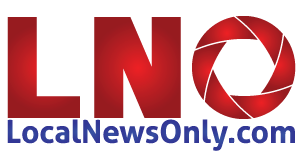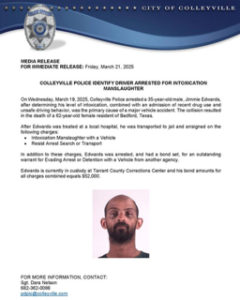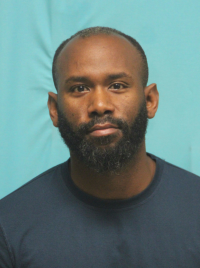Friday, October 25, 2024
LocalNewsOnly
No one likes waiting in airport security lines. To speed things up, some people opt to get TSA PreCheck. Scammers know this and send emails that look like they’re from TSA PreCheck — but they’re not. The emails want you to click a link that takes you to a scam website that only looks like the official site — but it’s not. If you pay to “enroll” or “renew” your TSA PreCheck, you may not even realize you’ve paid a scammer until you get to the airport for your next trip. But there are ways to spot these scams.
If you’re applying for TSA PreCheck for the first time, you don’t pay the application fee online. To get PreCheck, you complete the application and pay in person at a TSA enrollment center. Again: you don’t pay online. Only a scammer will ask you to pay online to enroll.
If you already have TSA PreCheck, you can renew and pay in person or take care of both online. The real TSA even sends renewal reminder emails out. But to avoid a scam, start your renewal at tsa.gov/precheck instead of clicking a link. A scammer’s link will take you to a scam site that looks real, but if you pay and give your information, the scammer will steal it.
To avoid scammers impersonating TSA PreCheck:
- Don’t click links in unexpected emails or text messages, no matter how real they look.
- Don’t be rushed. If someone insists that you to pay right away, chances are that’s a scammer.
- Start at tsa.gov/precheck. Typing in that URL yourself is the best way to avoid the scam. And remember that all TSA PreCheck sites are .gov sites, not a .com.
Tell the FTC at ReportFraud.ftc.gov if you think you spotted this scam. And learn how to recognize phishing scams to keep scammers from stealing your money or identity.